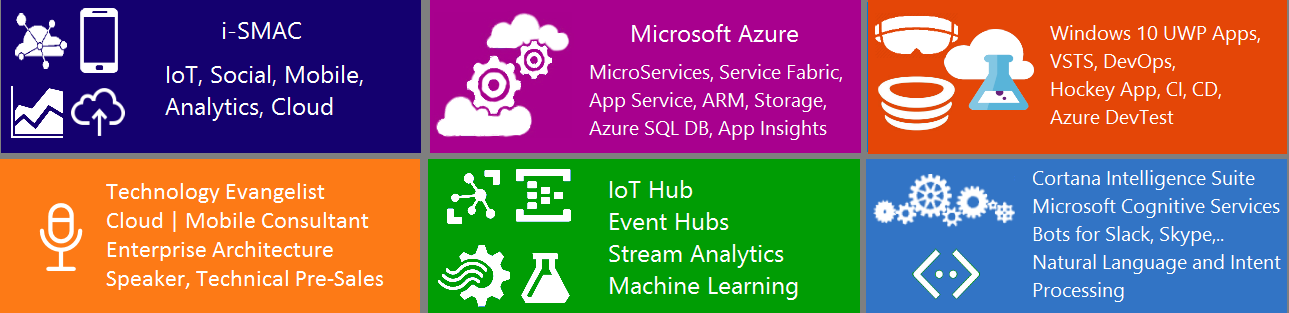Download the source code from here.
We have seen the Introduction to Templates–DataTemplate in the post here.
DataTemplate is about the presentation of data and is one of the many features provided by the WPF styling and templating model.
To demonstrate why DataTemplate is important, let’s walk through a data binding example. In this example, we have a ListBox that is bound to a list of CustomError objects. Each Error object has a ErrorNumber(int), a ErrorDescription (string), a ErrorPriority (int), and a property of type ApplicationType, which is an Enum with values MR(Material Requisition),PO(Purchase Order) and Inventory.
{
public CustomError()
{
}
public CustomError(int errornumber, string errordescription, int errorpriority, enumapplicationtype apptype)
{
this.ErrorNumber = errornumber;
this.ErrorDescription = errordescription;
this.ErrorPriority = errorpriority;
this.ErrorApplicationType = apptype;
}
public enum enumapplicationtype
{
MR,
PO,
Inventory
};
private int ErrorNumber;
public int PropErrorNumber
{
get { return ErrorNumber; }
set { ErrorNumber = value; }
}
private string ErrorDescription;
public string PropErrorDescription
{
get { return ErrorDescription; }
set { ErrorDescription = value; }
}
private int ErrorPriority;
public int PropErrorPriority
{
get { return ErrorPriority; }
set { ErrorPriority = value; }
}
private enumapplicationtype ErrorApplicationType;
private enumapplicationtype PropApplicationType
{
get { return ErrorApplicationType; }
set { ErrorApplicationType = value; }
}
}
Let us create a collection of Error class as shown in the following code.
{
public Errors() : base()
{
Add(new CustomError(1, "Error1", 1, CustomError.enumapplicationtype.MR));
Add(new CustomError(2,"Error2",2,CustomError.enumapplicationtype.PO));
Add(new CustomError(3, "Error3", 3, CustomError.enumapplicationtype.Inventory));
}
}
Refer to the namespace in which the Errors class is present in XAML as shown below.
xmlns="http://schemas.microsoft.com/winfx/2006/xaml/presentation"
xmlns:x="http://schemas.microsoft.com/winfx/2006/xaml"
Title="MainWindow" Height="339" Width="333"
xmlns:MyXAMLLocal="clr-namespace:Introduction_to_DataTemplates_2"
>
Let us assign a static resource to the Errors observable collection in XAML as shown in the following code.
<MyXAMLLocal:Errors x:Key="errorsobj"></MyXAMLLocal:Errors>
</StackPanel.Resources>
Let us bind the static resource that we created which is an object representation of the observable collection class Errors in XAML code as shown below.
<ListBox Width="272" Margin="5" HorizontalAlignment="Stretch" ItemsSource="{Binding Source={StaticResource errorsobj}}" Height="232"></ListBox>
</StackPanel>
If we run the application; without a DataTemplate, our ListBox currently looks like this:
What’s happening is that without any specific instructions, the ListBox by default calls ToString when trying to display the objects in the collection. Therefore, if the Errors object overrides the ToString method, then the ListBox displays the string representation of each source object in the underlying collection.
For example, let us override the ToString method in Errors class as shown below.
{
return ErrorNumber.ToString() + " "+ ErrorDescription + " "+ ErrorPriority.ToString() + " "+ ErrorApplicationType.ToString();
}
If we run the application, our ListBox currently looks like this:
However, that is limiting and inflexible. Also, if you are binding to XML data, you wouldn’t be able to override ToString. Most controls have some type of content, and that content often comes from data that you are binding to. In this example, the data is the error list . In WPF, you use a DataTemplate to define the visual representation of data. Basically, what you put into a DataTemplate determines what the data looks like in the rendered application. For the error information to appear in the listbox, you create a DataTemplate as shown below: We are giving instructions that each item appears as four TextBlock elements within a StackPanel. Each TextBlock element is bound to a property of the Error class. The underlying data is a collection of CLR objects.
ItemsSource="{Binding Source={StaticResource errorsobj}}" Height="232">
<ListBox.ItemTemplate>
<DataTemplate>
<StackPanel>
<TextBlock Text="{Binding Path=PropErrorNumber}"></TextBlock>
<TextBlock Text="{Binding Path=PropErrorDescription}"></TextBlock>
<TextBlock Text="{Binding Path=PropErrorPriority}"></TextBlock>
</StackPanel>
</DataTemplate>
</ListBox.ItemTemplate>
</ListBox>
In the above code, we are setting the ItemTemplate property of the ListBox to a DataTemplate using inline mechanism.
It is more common to define it in the resources section so it can be a reusable object, which I will discuss in the next post.
The complete cs file code is as follows
using System.Collections.Generic;
using System.Linq;
using System.Text;
using System.Windows;
using System.Windows.Controls;
using System.Windows.Data;
using System.Windows.Documents;
using System.Windows.Input;
using System.Windows.Media;
using System.Windows.Media.Imaging;
using System.Windows.Navigation;
using System.Windows.Shapes;
using System.Collections.ObjectModel;
namespace Introduction_to_DataTemplates_2
{
/// <summary>
/// Interaction logic for MainWindow.xaml
/// </summary>
public partial class MainWindow : Window
{
public MainWindow()
{
InitializeComponent();
}
}
public class CustomError
{
public CustomError()
{
}
public CustomError(int errornumber, string errordescription, int errorpriority, enumapplicationtype apptype)
{
this.ErrorNumber = errornumber;
this.ErrorDescription = errordescription;
this.ErrorPriority = errorpriority;
this.ErrorApplicationType = apptype;
}
private int ErrorNumber;
public int PropErrorNumber
{
get { return ErrorNumber; }
set { ErrorNumber = value; }
}
private string ErrorDescription;
public string PropErrorDescription
{
get { return ErrorDescription; }
set { ErrorDescription = value; }
}
private int ErrorPriority;
public int PropErrorPriority
{
get { return ErrorPriority; }
set { ErrorPriority = value; }
}
private enumapplicationtype ErrorApplicationType;
private enumapplicationtype PropApplicationType
{
get { return ErrorApplicationType; }
set { ErrorApplicationType = value; }
}
}
public class Errors : ObservableCollection<CustomError>
{
public Errors() : base()
{
Add(new CustomError(1, "Error1", 1, enumapplicationtype.MR));
Add(new CustomError(2,"Error2",2,enumapplicationtype.PO));
Add(new CustomError(3, "Error3", 3, enumapplicationtype.Inventory));
}
}
public enum enumapplicationtype
{
MR,
PO,
Inventory
}
}
The complete XAML code is as follows
xmlns="http://schemas.microsoft.com/winfx/2006/xaml/presentation"
xmlns:x="http://schemas.microsoft.com/winfx/2006/xaml"
Title="MainWindow" Height="339" Width="333"
xmlns:MyXAMLLocal="clr-namespace:Introduction_to_DataTemplates_2"
>
<StackPanel>
<StackPanel.Resources>
<MyXAMLLocal:Errors x:Key="errorsobj"></MyXAMLLocal:Errors>
</StackPanel.Resources>
<Label Content="Errors List" FontSize="20"></Label>
<ListBox Width="272" Margin="5" HorizontalAlignment="Stretch"
ItemsSource="{Binding Source={StaticResource errorsobj}}" Height="232">
<ListBox.ItemTemplate>
<DataTemplate>
<StackPanel>
<TextBlock Text="{Binding Path=PropErrorNumber}"></TextBlock>
<TextBlock Text="{Binding Path=PropErrorDescription}"></TextBlock>
<TextBlock Text="{Binding Path=PropErrorPriority}"></TextBlock>
</StackPanel>
</DataTemplate>
</ListBox.ItemTemplate>
</ListBox>
</StackPanel>
</Window>
Download the source code from here.