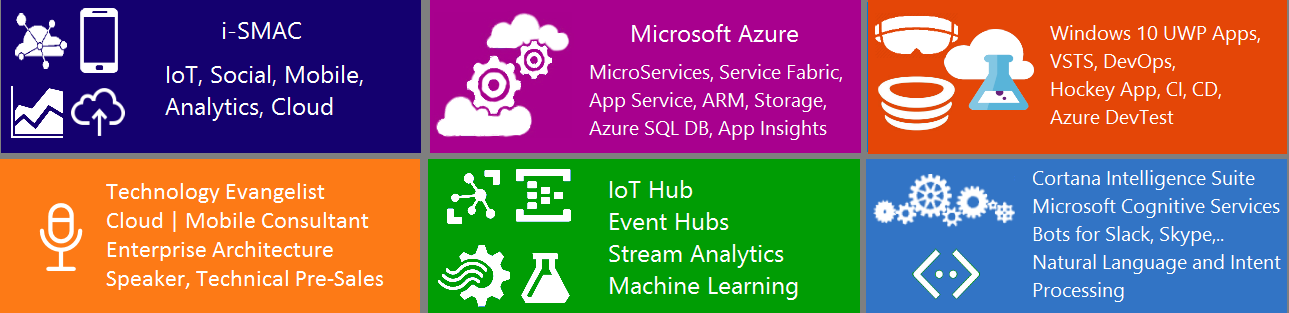Download the source code from here.
We have seen the Introduction to Templates–DataTemplate in the post here.
In Part2, we have seen the basics of binding data to a ListBox using Inline DataTemplates. It is more common to define it in the resources section so it can be a reusable object, as in the following example:
Creating the DataTemplate as a Resource
<MyXAMLLocal:Errors x:Key="errorsobj"></MyXAMLLocal:Errors>
<DataTemplate x:Key="myErrorDataTemplate">
<StackPanel>
<TextBlock Text="{Binding Path=PropErrorNumber}" ></TextBlock>
<TextBlock Text="{Binding Path=PropErrorDescription}"></TextBlock>
<TextBlock Text="{Binding Path=PropErrorPriority}"></TextBlock>
</StackPanel>
</DataTemplate>
</StackPanel.Resources>
Now you can use myErrorDataTemplate as a resource, as in the following example:
ItemsSource="{Binding Source={StaticResource errorsobj}}" Height="232"
ItemTemplate="{StaticResource myErrorDataTemplate}">
</ListBox>
Because myErrorDataTemplate is a resource, you can use it with other controls that have a property which takes a DataTemplate type. As shown above, for ItemsControl objects, such as the ListBox, it is the ItemTemplate property. For ContentControl objects, it is the ContentTemplate property.
Let’s improve on the presentation by adding a Border, a Grid, and some TextBlock elements that describe the data that is being displayed.
As you can see from the above application, we have displayed the errors in a presentable format and given color identity for the application types.
If the application is a client application type, then the border is in yellow color
If the application is a web application type, then the border is in red color
else by default, for mobile application type, it is blue.
First let us walk through the code that contains the error class information
{
public CustomError()
{
}
public CustomError(string errornumber, string errordescription, int errorpriority, enumapplicationtype apptype)
{
this.ErrorType = errornumber;
this.ErrorDescription = errordescription;
this.ErrorPriority = errorpriority;
this.ErrorApplicationType = apptype;
}
private string ErrorType;
public string PropErrorType
{
get { return ErrorType; }
set { ErrorType = value;
OnPropertyChanged("PropErrorNumber");
}
}
private string ErrorDescription;
public string PropErrorDescription
{
get { return ErrorDescription; }
set { ErrorDescription = value;
OnPropertyChanged("PropErrorDescription");
}
}
private int ErrorPriority;
public int PropErrorPriority
{
get { return ErrorPriority; }
set { ErrorPriority = value;
OnPropertyChanged("PropErrorPriority");
}
}
private enumapplicationtype ErrorApplicationType;
public enumapplicationtype PropApplicationType
{
get { return ErrorApplicationType; }
set { ErrorApplicationType = value;
OnPropertyChanged("enumapplicationtype");
}
}
public event PropertyChangedEventHandler PropertyChanged;
protected void OnPropertyChanged(string info)
{
PropertyChangedEventHandler handler = PropertyChanged;
if (handler != null)
{
handler(this, new PropertyChangedEventArgs(info));
}
}
}
public class Errors : ObservableCollection<CustomError>
{
public Errors() : base()
{
Add(new CustomError("Error", "Error1", 1, enumapplicationtype.Web));
Add(new CustomError("Error", "Error2", 1, enumapplicationtype.Mobile));
Add(new CustomError("Warning","Warning1",2,enumapplicationtype.Client));
Add(new CustomError("Warning", "Warning2", 2, enumapplicationtype.Web));
Add(new CustomError("Info", "Info1", 3, enumapplicationtype.Mobile));
Add(new CustomError("Info", "Info2", 3, enumapplicationtype.Client));
}
}
public enum enumapplicationtype
{
Web,
Client,
Mobile
}
Like in the previous Part 1 and Part 2, we have Errors observable collection class and the application types are client, web and mobile. We created some default CustomError class values and assigned to the Errors observable collection class.
Let us add the DataTemplate to the Resources section of the Window
<Border Name="border" BorderBrush="Blue" BorderThickness="1" Padding="5" Margin="5">
<Grid>
<Grid.RowDefinitions>
<RowDefinition></RowDefinition>
<RowDefinition></RowDefinition>
<RowDefinition></RowDefinition>
</Grid.RowDefinitions>
<Grid.ColumnDefinitions>
<ColumnDefinition></ColumnDefinition>
<ColumnDefinition></ColumnDefinition>
</Grid.ColumnDefinitions>
<TextBlock Grid.Row="0" Grid.Column="0" Text="Task Number:"/>
<TextBlock Grid.Row="0" Grid.Column="1" Text="{Binding Path=PropErrorType}" />
<TextBlock Grid.Row="1" Grid.Column="0" Text="Description:"/>
<TextBlock Grid.Row="1" Grid.Column="1" Text="{Binding Path=PropErrorDescription}"/>
<TextBlock Grid.Row="2" Grid.Column="0" Text="Priority:"/>
<TextBlock Grid.Row="2" Grid.Column="1" Text="{Binding Path=PropErrorPriority}"/>
</Grid>
</Border>
<DataTemplate.Triggers>
<DataTrigger Binding="{Binding Path=PropApplicationType}" >
<DataTrigger.Value>
<MyXAMLLocal:enumapplicationtype>Web</MyXAMLLocal:enumapplicationtype>
</DataTrigger.Value>
<Setter TargetName="border" Property="BorderBrush" Value="Red"/>
</DataTrigger>
<DataTrigger Binding="{Binding Path=PropApplicationType}" >
<DataTrigger.Value>
<MyXAMLLocal:enumapplicationtype>Client</MyXAMLLocal:enumapplicationtype>
</DataTrigger.Value>
<Setter TargetName="border" Property="BorderBrush" Value="Yellow"/>
</DataTrigger>
</DataTemplate.Triggers>
</DataTemplate>
As you can see in the above code, we have defined a DataTemplate with key myErrorDataTemplate and inside the DataTemplate, we are using the customerror class properties and displaying them as per the required format.
we also added some triggers which act on the data at runtime and formats the data displayed as per the data values.
Use the DataTemplate we just created in the XAML code as follows
<Label Content="Errors List" FontSize="20"></Label>
<ListBox ItemsSource="{Binding Source={StaticResource errorsobj}}"
ItemTemplate="{StaticResource myErrorDataTemplate}"
IsSynchronizedWithCurrentItem="True"
HorizontalContentAlignment="Stretch" Height="433" Width="375">
</ListBox>
<TextBlock FontSize="20" Text="Additional Information:"/>
<ContentControl Content="{Binding Source={StaticResource errorsobj}}"
ContentTemplate="{StaticResource myErrorDataTemplate}"/>
</StackPanel>
In the above code, we have a list box and its binded to the Errors observable collection class. But then it uses a ItemTemplate which points to the DataTemplate “myErrorDataTemplate” that we created earlier in the code. This formats the data that is presented in the UI.
The complete code of the cs file is as follows
using System.Collections.Generic;
using System.Linq;
using System.Text;
using System.Windows;
using System.Windows.Controls;
using System.Windows.Data;
using System.Windows.Documents;
using System.Windows.Input;
using System.Windows.Media;
using System.Windows.Media.Imaging;
using System.Windows.Navigation;
using System.Windows.Shapes;
using System.Collections.ObjectModel;
using System.ComponentModel;
namespace Introduction_to_DataTemplates_2
{
/// <summary>
/// Interaction logic for MainWindow.xaml
/// </summary>
public partial class MainWindow : Window
{
public MainWindow()
{
InitializeComponent();
}
}
public class CustomError : INotifyPropertyChanged
{
public CustomError()
{
}
public CustomError(string errornumber, string errordescription, int errorpriority, enumapplicationtype apptype)
{
this.ErrorType = errornumber;
this.ErrorDescription = errordescription;
this.ErrorPriority = errorpriority;
this.ErrorApplicationType = apptype;
}
private string ErrorType;
public string PropErrorType
{
get { return ErrorType; }
set { ErrorType = value;
OnPropertyChanged("PropErrorNumber");
}
}
private string ErrorDescription;
public string PropErrorDescription
{
get { return ErrorDescription; }
set { ErrorDescription = value;
OnPropertyChanged("PropErrorDescription");
}
}
private int ErrorPriority;
public int PropErrorPriority
{
get { return ErrorPriority; }
set { ErrorPriority = value;
OnPropertyChanged("PropErrorPriority");
}
}
private enumapplicationtype ErrorApplicationType;
public enumapplicationtype PropApplicationType
{
get { return ErrorApplicationType; }
set { ErrorApplicationType = value;
OnPropertyChanged("enumapplicationtype");
}
}
public event PropertyChangedEventHandler PropertyChanged;
protected void OnPropertyChanged(string info)
{
PropertyChangedEventHandler handler = PropertyChanged;
if (handler != null)
{
handler(this, new PropertyChangedEventArgs(info));
}
}
}
public class Errors : ObservableCollection<CustomError>
{
public Errors() : base()
{
Add(new CustomError("Error", "Error1", 1, enumapplicationtype.Web));
Add(new CustomError("Error", "Error2", 1, enumapplicationtype.Mobile));
Add(new CustomError("Warning","Warning1",2,enumapplicationtype.Client));
Add(new CustomError("Warning", "Warning2", 2, enumapplicationtype.Web));
Add(new CustomError("Info", "Info1", 3, enumapplicationtype.Mobile));
Add(new CustomError("Info", "Info2", 3, enumapplicationtype.Client));
}
}
public enum enumapplicationtype
{
Web,
Client,
Mobile
}
}
The complete code of the XAML file is as follows
xmlns="http://schemas.microsoft.com/winfx/2006/xaml/presentation"
xmlns:x="http://schemas.microsoft.com/winfx/2006/xaml"
Title="MainWindow"
xmlns:MyXAMLLocal="clr-namespace:Introduction_to_DataTemplates_2" mc:Ignorable="d" xmlns:d="http://schemas.microsoft.com/expression/blend/2008" xmlns:mc="http://schemas.openxmlformats.org/markup-compatibility/2006" d:DesignHeight="611" d:DesignWidth="426" SizeToContent="WidthAndHeight">
<Window.Resources>
<MyXAMLLocal:Errors x:Key="errorsobj"></MyXAMLLocal:Errors>
<DataTemplate x:Key="myErrorDataTemplate" >
<Border Name="border" BorderBrush="Blue" BorderThickness="1" Padding="5" Margin="5">
<Grid>
<Grid.RowDefinitions>
<RowDefinition></RowDefinition>
<RowDefinition></RowDefinition>
<RowDefinition></RowDefinition>
</Grid.RowDefinitions>
<Grid.ColumnDefinitions>
<ColumnDefinition></ColumnDefinition>
<ColumnDefinition></ColumnDefinition>
</Grid.ColumnDefinitions>
<TextBlock Grid.Row="0" Grid.Column="0" Text="Task Number:"/>
<TextBlock Grid.Row="0" Grid.Column="1" Text="{Binding Path=PropErrorType}" />
<TextBlock Grid.Row="1" Grid.Column="0" Text="Description:"/>
<TextBlock Grid.Row="1" Grid.Column="1" Text="{Binding Path=PropErrorDescription}"/>
<TextBlock Grid.Row="2" Grid.Column="0" Text="Priority:"/>
<TextBlock Grid.Row="2" Grid.Column="1" Text="{Binding Path=PropErrorPriority}"/>
</Grid>
</Border>
<DataTemplate.Triggers>
<DataTrigger Binding="{Binding Path=PropApplicationType}" >
<DataTrigger.Value>
<MyXAMLLocal:enumapplicationtype>Web</MyXAMLLocal:enumapplicationtype>
</DataTrigger.Value>
<Setter TargetName="border" Property="BorderBrush" Value="Red"/>
</DataTrigger>
<DataTrigger Binding="{Binding Path=PropApplicationType}" >
<DataTrigger.Value>
<MyXAMLLocal:enumapplicationtype>Client</MyXAMLLocal:enumapplicationtype>
</DataTrigger.Value>
<Setter TargetName="border" Property="BorderBrush" Value="Yellow"/>
</DataTrigger>
</DataTemplate.Triggers>
</DataTemplate>
</Window.Resources>
<StackPanel>
<Label Content="Errors List" FontSize="20"></Label>
<ListBox ItemsSource="{Binding Source={StaticResource errorsobj}}"
ItemTemplate="{StaticResource myErrorDataTemplate}"
IsSynchronizedWithCurrentItem="True"
HorizontalContentAlignment="Stretch" Height="433" Width="375">
</ListBox>
<TextBlock FontSize="20" Text="Additional Information:"/>
<ContentControl Content="{Binding Source={StaticResource errorsobj}}"
ContentTemplate="{StaticResource myErrorDataTemplate}"/>
</StackPanel>
</Window>