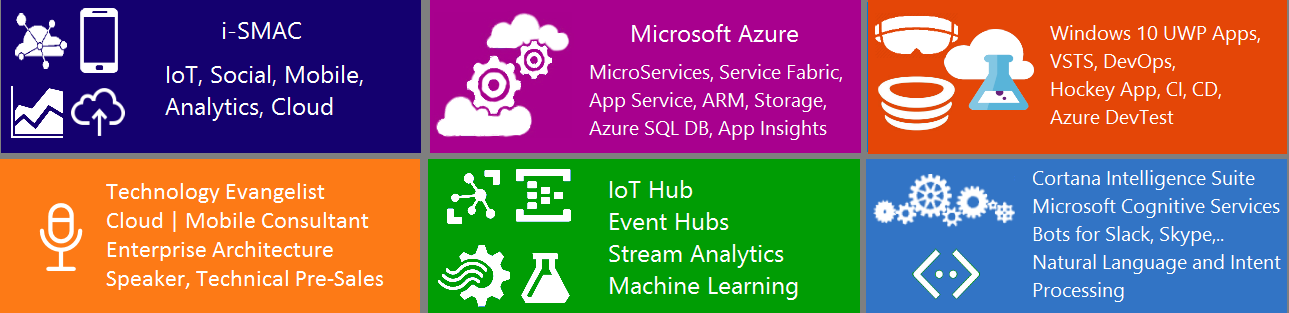1. What tools and information do I need to develop Windows 8 Store applications?
a. Windows 8 – Download free version here
b. Visual Studio 2012 Express – Download free version here
c. Windows Phone – Download free version here
d. Windows Server 2012 – Download free version here (Optional)
e. Microsoft Virtual Academy – Register here
2. How to develop a Windows Phone 8 app in 30 days?
Register at http://www.microsoft.com/click/services/Redirect2.ashx?CR_CC=200134727
3. For a Mac user, where can I get the free tools to build Windows Store apps for Windows 8?
Install Windows 8 and the dev tools on your Mac.
4. How to start planning now for a cloud-based backend service—user authentication, push notifications, and structured data?
Sign up for the Windows Azure 90-day Free Trial and receive 10 free Mobile Services running on shared instances.
5. Get the samples and get started!? Download the design assets—PSD assets include templates, common controls, and common components—and the sample apps pack.
6. Where to find Windows 8 Sessions and Keynotes — //BUILD Conference Site
7. Download the Bits — Windows Dev Center
8. PDF Manual — Windows Developer Preview Guide
9. Code Examples — MSDN “Metro Style” app examples (or get them all together in a Single ZIP)
10. What Devices will Run It? — List of Devices in Microsoft’s Test Lab
11. How to Install on My Machine without Losing Everything even if I don’t have Dual-Format DVDs or 8 GB Memory Sticks Handy — Installing Windows 8 Developer Preview as a Bootable VHD
12. What About Silver light? — It’s still here, with a diagram from Microsoft to prove it
13. Chat about Windows 8 or Cry for Help — MSDN Forums for Windows 8
14. What is WinRT? — Introduction to WinRT and WinRT demystified
15. Touch Input — Quickstart: Touch Input
16. Comfort Guide to Controls for Silverlight and WPF Developers — Controls List (for Xaml)
17. How do I Convert Silverlight to WinRT/Metro? — Blog Series on WinRT vs. Silverlight
18. But is Xaml REALLY There? — Yes, It Is
19. The New Architecture — Windows 8 WinRT Capabilities (Tip: Lean forward to make it look flat)
20. Platform and Tools Architecture — Windows 8 Platform and Tools (Tip: this time lean sideways)
21. Can I Borrow Someone’s Opinion? — Sure thing: Yours Truly, Michael Crump, Engadget, Wired
22. Create a bootable USB? jerrynixon.com
23. Setup boot to VHD? jerrynixon.com
24. Get an Azure account? http://aka.ms/w8cloud
25. Get Windows 8? http://aka.ms/w8download
26. Get Visual Studio 2012? http://aka.ms/w8tools
27. Get Windows Live SDK? http://aka.ms/w8live
28. Get Windows 8 Samples? http://aka.ms/w8samples
29. Get Multilingual Toolkit? http://aka.ms/w8language
30. Get Advertising SDK? http://aka.ms/w8ads
31. Get Design Assets? http://aka.ms/w8design
32. Register your App? http://aka.ms/w8reg
33. Join 30 to Launch? http://aka.ms/w8launch
34. View the online labs? http://aka.ms/w8vlabs
35. Does Windows 8 run Windows 7 software? Yes
36. Does Windows 8 support .Net 4.0? Yes
37. Does WinRT replace the .Net framework? No
38. Can users re-enable the start button in Windows 8? No
39. Can enterprises disable Microsoft Design Style on their Windows 8 desktops? No
40. Will Microsoft Design Style be part of the server version of Windows? Yes
41. Do developers need two apps in the Windows 8 store to support ARM? No
42. Can apps have a hidden URL in the Windows 8 store? No
43. What is the revenue split with Microsoft for the Store? 80/20
44. Do developers need a developer account in order publish an app? Yes
45. Can developers use payment systems other than Microsoft? Yes
46. Is HTML5 and JavaScript (JS) supported in Microsoft Design Style development? Yes
47. What is the HTML rendering engine in HTML-based Microsoft Design Style apps? IE10
48. Is IE10 Microsoft Design Style the same engine as IE10 desktop? Yes
49. Can desktop applications create live tiles? No
50. Can desktop applications use WinRT? Yes
51. Can desktop HTTP end point be accessed by Microsoft Design Style apps? No
52. Can Microsoft Design Style applications access a local SQL server? No
53. Do Microsoft Design Style applications have a local database solution? Yes, Sqlite
54. Can Microsoft Design Style applications access the internet while the pc is in standby? Yes
55. Can Microsoft Design Style applications access SkyDrive? Yes
56. Can Microsoft Design Style applications iterate through the user’s hard drive? No
57. Is there a Microsoft Design Style version of windows file explorer? No, see above
58. Can Microsoft Design Style applications detect other Microsoft Design Style apps? No
59. Can more than one Microsoft Design Style application run at one time? Yes, two
60. Can push notifications execute client code? No
61. Are there background tasks in Microsoft Design Style? Yes
62. Is the performance of HTML5 Microsoft Design Style applications comparable to XAML? Yes
63. Is native code (C++) supported in Microsoft Design Style development? Yes
64. Is Microsoft Design Style C different than traditional CPP? Yes
65. Should all desktop apps be migrate to Microsoft Design Style? No
66. Will the Windows 8 store support trials? Yes
67. Will the Windows 8 store support subscriptions? No
68. Will enterprise apps deliver through the Windows 8 store? No
69. Can enterprises disable the Windows 8 store? Yes
70. Can enterprises disable side-loading of apps? Yes
71. Can apps in the Windows 8 store access desktop apps & services? No
72. Can side-loaded apps access desktop apps & services? Yes
73. Can parents disable the Windows 8 store for kids? Yes
74. Can parents limit the hours in the day their kids can log in? Yes
75. Can parents limit the cumulative time in a day kids can use the PC? Yes
76. Can parents filter available web sites? Yes
77. Can parents disable games based on their rating? Yes
78. Can Visual Studio 2010 be used to build Microsoft Design Style apps? No
79. Can Visual Studio 2012 be used to build Windows 7 apps? Yes
80. Can Visual Studio 2010 access Team Foundation Server 2012? Yes
81. Can Visual Studio 2012 open 2010 projects without altering them? Yes
82. Can Visual Studio 2010 open 2012 projects? No
83. Does the .Net 4 async keyword work in WinRT? Yes
84. Does Windows 8 WinRT code run on Windows Phone 7? No
85. Does Windows Phone 7 code run on Windows 8? Yes, some
86. Does Windows Phone 8 code run on Windows 8? Yes, more
87. Does Windows 8 code run on Windows Phone 7? Yes, some
88. Does Windows 8 code run on Windows Phone 8? Yes, more
89. Can Microsoft Design Style applications roam settings/files across desktops? Yes
90. Can desktop applications roam settings, too? No
91. Can Microsoft Design Style applications roam settings/files to Windows Phone? No
92. Can Windows Phone roam settings to Windows 8? No
93. Does Windows 8 Microsoft Design Style support XNA game development? No
94. When was Windows 8 released? Friday, October 26, 2012.
95. Win+E – Explorer
96. Win+R – Run
97. Win+D – Desktop
98. Win+Plus or Win+Minus (no shift) – Magnifier/Zoom In and Out
99. Win+F – Find Files
100. Alt-Tab – Switch between Apps
101. Win-Tab – Switch between Full Screen Apps