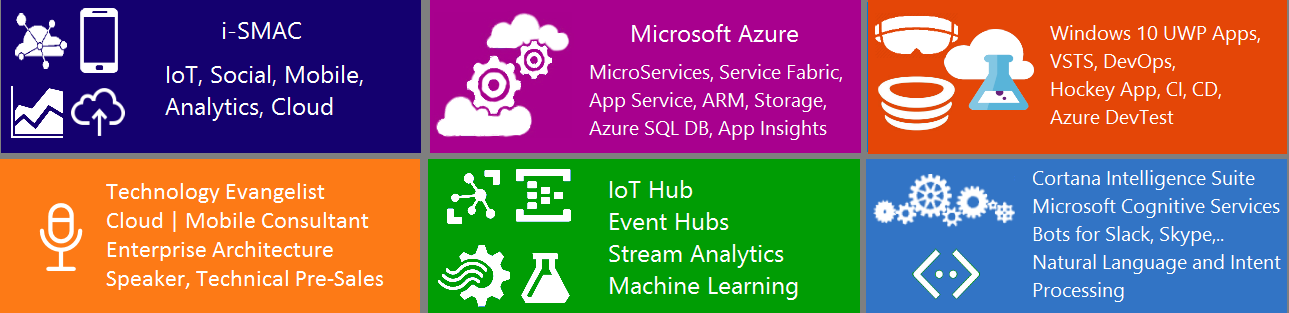Microsoft updated its mobile game against Apple and Google with a few additions to its Windows Phone OS. At its Build 2014 Developers Conference in San Francisco, Microsoft unveiled Windows Phone 8.1, an update to its mobile OS that introduces a Siri-like Cortana service, a new app store and one-swipe access to Action Center — a spot to view notifications from any app and access phone settings.
There are lot of new additions to keep Windows Phone fans happy, but developers and enterprise also will be pleased that the new OS is now free on all sub-9-inch devices and comes with a bevy of mobile-device management capabilities.
Microsoft said it will release the Windows Phone 8.1 preview software to developers on April 14, and consumers can expect to see it in the April and May time frame. Here is a closer look at 10 of the coolest new features Microsoft brings to its mobile OS.
1. Cortana – Your PERSONAL Digital Assistant
Powered by Bing, Cortana is the only digital assistant that gets to know you, builds a relationship that you can trust, and gets better over time by asking questions based on your behavior and checking in with you before she assumes you’re interested in something. She detects and monitors the stuff you care about, looks out for you throughout the day, and helps filter out the noise so you can focus on what matters to you. Cortana will launch shortly in the U.S. first as a “beta,” and then will launch in the US, the U.K. and China in the second half of 2014 with other countries to follow afterwards into 2015.
In Windows Phone 8.1, you get to Cortana by either a Live Tile on your Start screen or by pressing the search button on your device. This will take you to Cortana Home. To interact with Cortana, you can either speak or type—if you’re in a meeting, just type and Cortana won’t talk out loud. But if you ask her a spoken question, she’ll answer verbally and even carry on a natural conversation.
When you interact with Cortana for the VERY first time, she will start learning things about you… like your name, how to pronounce it, and ask for some personal interests.
2. Enterprise-Friendly
Microsoft warms up to the enterprise with new customizable mobile-device management enrollment options and support for more MDM policies. Also added is VPN and S/MIME support. Other key MDM enhancements include the ability to configure Windows Store app whitelists or blacklists, URL filters and Enterprise Mode for Internet Explorer settings.
3. Action Center
Live Tiles are a great way to “glance and go,” and now Microsoft has added Action Center to enable you to see notifications from ANY app – pinned or not—and to give you a customizable way to quickly access the settings you care about most, like Wi-Fi, Flight Mode, Bluetooth and Rotation Lock.
4. Windows Store Update
The Windows Phone app store gets a redesign that provides faster access to apps. The Windows Store app is now pinned to the taskbar by default. You also can now find, discover and run apps straight from the Start menu on Windows 8.1.
5. Windows Phone’s Four New Senses
Data Sense lets you track how much data usage you use in a given month and will give you a breakdown of usage by app so you can see which app is using the most of your data. As you near your data limit, Data Sense will more aggressively offload data to Wi-Fi and limit cellular usage… and in 8.1 there’s a new “high savings” mode that cranks up the compression of images as you browse the web so you can browse even farther using less data than WP8.
Wi-Fi Sense will automatically connect you to free public hotspots it finds to help you save cellular data. And, if you’d like, you can opt-in to automatically and securely enable your friends and contacts to auto-connect to your home Wi-Fi, so they can use the internet connection at your house without hassling you for the password and typing it in manually. If you turn off Wi-Fi in Wi-Fi Sense, you can have Cortana automatically turn it back on when you reach one of your favorite places as identified in Cortana.
Storage Sense to help you get the most out of the memory and storage on your phone. It will help you manage content you have on an SD memory card if your device supports those. You can also move content – like apps, music, photos – between the storage built in to your device and an SD memory card.
Battery Saver gives you a clear breakdown of how apps are using your battery so you can make more informed usage decisions. With “automatic mode” enabled, it can dramatically extend your battery life.
6. Calendar
Microsoft gives Calendar a much-needed update, now allowing you to swipe through dates left to right along with adding one-week views. Small weather icons populate the dates. Also, Cortana integrates with calendar so you can schedule events through voice commands.
7. Internet Explorer
The mobile version of Internet Explorer 11 heads to Windows Phone 8.1, adding HTML improvements such as in-line video playback and adaptive bit-rate streaming. The addition of IE 11 also adds InPrivate tabs, password caching and a new Reading View mode.
8. Customization(Lock Screen)
Microsoft clearly spent time adding personalization tools that allow you to do things such as deeper customization options for home screens. Now you can add more tiles, customize images or customize the colors of live tiles. The lock-screen also can be customized with a host of new lock-screen themes that include images along with animations. The start screen allows three columns of tiles instead of two.
9. Word Flow Keyboard
keyboard in Windows Phone is smart enough to learn your writing style and even knows the names of people in your contacts for faster typing. Best of all, our new Word Flow Keyboard lets you glide your fingers over the keys to type INCREDIBLY quickly…
10. Start Screen